[Answer ID: 14417]
How can I connect Windows 7 client PC with built-in wireless to the AirStation?
Created 07/03/2012 09:03 | Updated 09/06/2013 14:53
Please make sure your PC's Wireless LAN is turned ON (Some PCs have an external switch)
- Enable internal PC Wireless LAN (Make sure it is turned on by software or by a hardware switch) .
Next to check Internet connection, Start browser to your favorite site.
If you are unable to access any site on Internet, continue to next step.
- Please find and record the SSID and encryption key on a tag attached to the side of the AirStation.
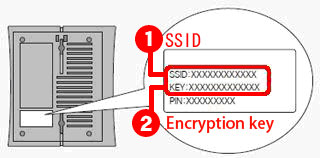
 How to find out the SSID and encryption key of the AirStation
How to find out the SSID and encryption key of the AirStation - Click [Start] - [Control Panel] on your PC and find [Network and Internet] .
- Click [Connecting to Network]
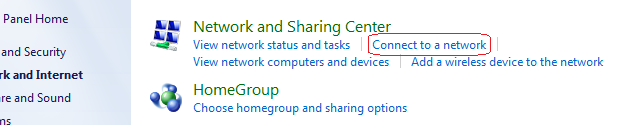
- Select SSID you have recorded in step 2 from the list and push the [connect] button.
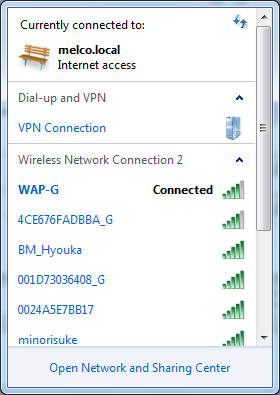
- Enter the encryption key .
- Click [OK].
- Look for [connected] in the list to confirm actual connection.
Details
Products
OS / Hardware
Was this answer helpful?
Please tell us how we can make this answer more useful.
