[Answer ID: 14246]
How can I find out the SSID and encryption key of the AirStation?
To find out the SSID and Encryption key
| Refer to label on the side of the unit. |
The initial (factory reset) values of SSID and Encryption key are printed on the label.
For example, the label on WZR-HP-AG300H is shown bellow:
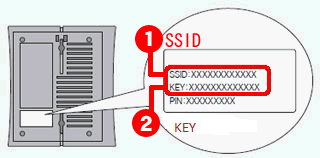
| Refer to web configuration interface. |
 How to access the configuration interface of the AirStation
How to access the configuration interface of the AirStation
The Interface for Professional firmware is as follows:
Go to [Wireless] - [Wireless Security] tab.
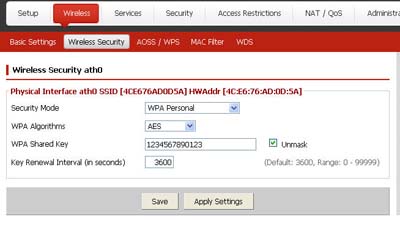
The Interface for User-friendly firmware is as follows:
Go to [Wireless Config] - [Basic] tab to see details of security settings.
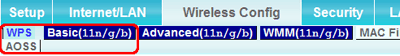
If AOSS or WPS security is setup, refer to AOSS or WPS tab for SSID and Key information
Note: In User-friendly Web Interface under [Wireless Config] - [Basic], the default encryption Key is always masked.
Be sure to keep a record, if default key is manually changed by administrator.
Details
