[Answer ID: 9827]
How do I back up the data stored in the product to another network attached storage (NAS)?
Created 02/16/2011 13:53 | Updated 10/04/2013 16:04
Before backing up to a TeraStation, a folder in the backup destination TeraStation should be configured.
- Click [Shared Folders]-[Folder Setup] in the Web Admin interface of the backup destination TeraStation.
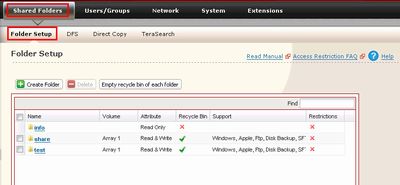
- Click the shared folder to set as a backup destination.
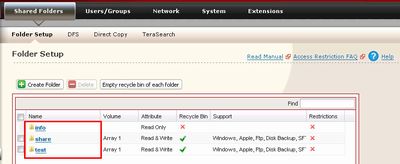
- Check [Disk Backup] to publish from [Shared Folder Support], and click [Save] on the bottom of the screen.

Optional:
To configure a password for backup jobs to this share, enter it in the [Remote backup password] field.
Do not enter anything if you do not want to set passwords. - To create a backup job, navigate to [System]-[Backup]-[Back Jobs Setup]-[Create New Job] in the Web Admin interface of the backup source TeraStation.
Note:Up to 8 backup jobs can be configured.
- If the shared folder is configured password in the [Remote backup password] field, click [Modify Settings] under [Search for Backup Destination by Password].
Enter the password you had configured in [Password to Search], and then click [Save].

- If the shared folder is configured password in the [Remote backup password] field, click [Modify Settings] under [Search for Backup Destination by Password].
- Select backup settings such as date and time to run.
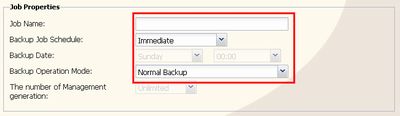
- Click [Backup Folders]-[Add].
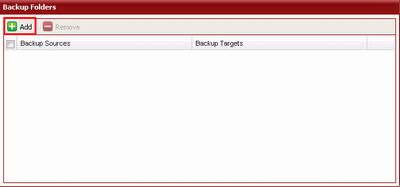
- Select [Backup Sources] and [Backup Targets] folders, and click [Save].

Backup Note: You can select folders up to the second level of subfolders for backup source/target folders. - Click [Apply].
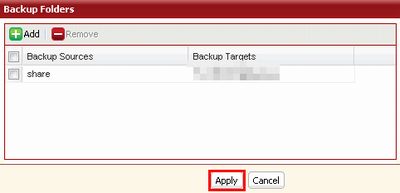
- The backup job is added to the list of backup jobs.

Details
Products
OS / Hardware
Was this answer helpful?
Please tell us how we can make this answer more useful.
