[Answer ID: 9781]
How can I publish TeraStation as a FTP server?
Created 02/15/2011 16:19 | Updated 08/09/2011 17:51
- Navigate to [Network]-[Settings]-[Network Services]-[FTP] on the Web Admin interface.
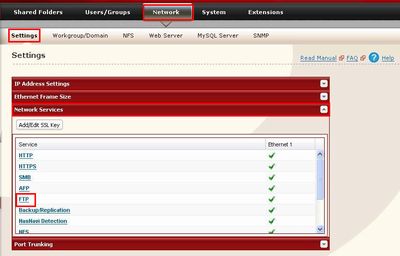
- Select FTP to [Enable], and click [Save].
- [Shared Folders]-click shared folders to publish by FTP under [Shared Folders].
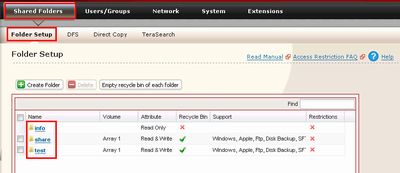
- Check [FTP] to be published, then click [Save].

Details
Products
OS / Hardware
Was this answer helpful?
Please tell us how we can make this answer more useful.
