[Answer ID: 5637]
How do I back up the data stored in the product to an external hard drive?
Created 02/01/2011 16:39 | Updated 09/22/2011 15:08
- Navigate to [System]-[Backup]-[Backup Jobs Setup]-[Create New Job].
- Select backup settings such as date and time to run.
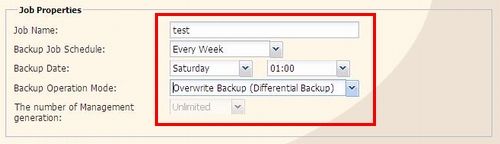
Please click here for referring the detail of each backup operation. -
Click [Backup Folders]-[Add].
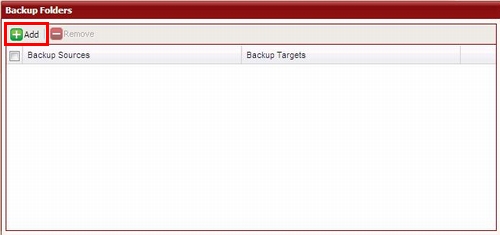
- Select [Backup Sources] and [Backup Targets] folders, and then click [Add].
Select the added USB hard disk as backup target folder.
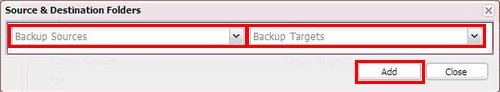
oYou can register up to the second level of subfolders.
oIf the USB hard disk is formatted by FAT32/16, a file over 2GB can’t be copied in FAT16, and a file over 4GB can’t be copied in FAT32.
And also, a file include .(dot) in the file name can’t be copied. - Click [Apply].
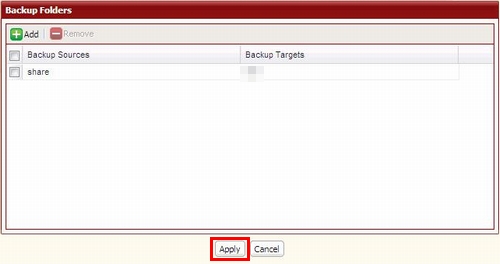
- The backup job is added to the list of backup jobs.
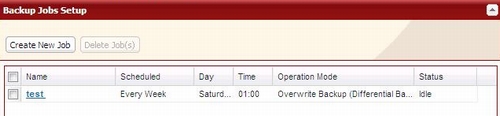
Details
Products
OS / Hardware
Was this answer helpful?
Please tell us how we can make this answer more useful.
