[Answer ID: 4422]
How can I set a Port Forwarding of a wireless LAN AP? (Router Mode Only)
Created 01/27/2011 13:54 | Updated 06/07/2011 16:04
- Display the configuration screen of the wireless AP.
- Display the configuration screen for port forwarding.
Navigate to [LAN Config] - [Port Forwarding] in the Web Admin interface.

- Enter each parameter below and click [Add].
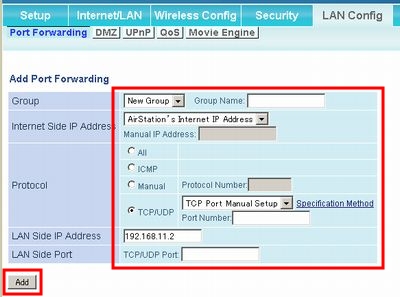
Group: Specify a group name for a new rule to belong to.
Select "New Group" and enter the new group name in the Group Name field to create a new group.
A group name can include up to 16 alphanumeric letters.Internet Side IP Address: Enter the static global IP address for each server to publish. This address is specified by ISP.
Select [AirStation's Internet Side IP address], or [Manual IP address] and enter the Internet side IP address manually in Manual IP Address field.
When the multiple static global addresses are specified by a provider,
it is possible to enter different global IP address other than the internet side IP address which is set for the wireless AP manually.Protocol: Select the type of port for the address translation. If selecting [All], enter the internet side IP address manually.
If selecting [TCP/UDP], enter the port information.LAN Side IP Address: Enter the IP address for the destination to access from the internet. LAN Side Port: If TCP/UDP and a single port number are specified at Protocol, the LAN side port number can be modified.
The combination of the parameters above can set up to 32 types of the port forwarding.Examples to set a table for address translation.
The access from the internet can be translated to any LAN side WWW server IP address to publish the server by the following settings.
- Internet Side IP Address:
Select [AirStation's Internet Side IP address]. - Protocol:
Select TCP/UDP.
Port:
Select [HTTP (TCP port:80)].
* No need to enter any number in Port Number field. - LAN Side IP Address:
Enter the WWW server IP address.
Example: 192.168.11.2
Please note the static global IP address is necessary to publish each server.
- Internet Side IP Address:
- Check the settings are registered.
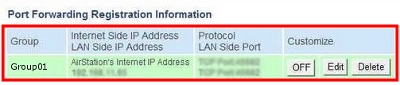
Details
Products
OS / Hardware
Was this answer helpful?
Please tell us how we can make this answer more useful.
