[Answer ID: 16406]
接続先ユーザー名、接続先パスワードに入力する項目(eo光)
Created 01/18/2018 13:42 | Updated 10/18/2018 08:10
「eo光登録証」にある「認証ID」、「認証IDパスワード」を入力します。
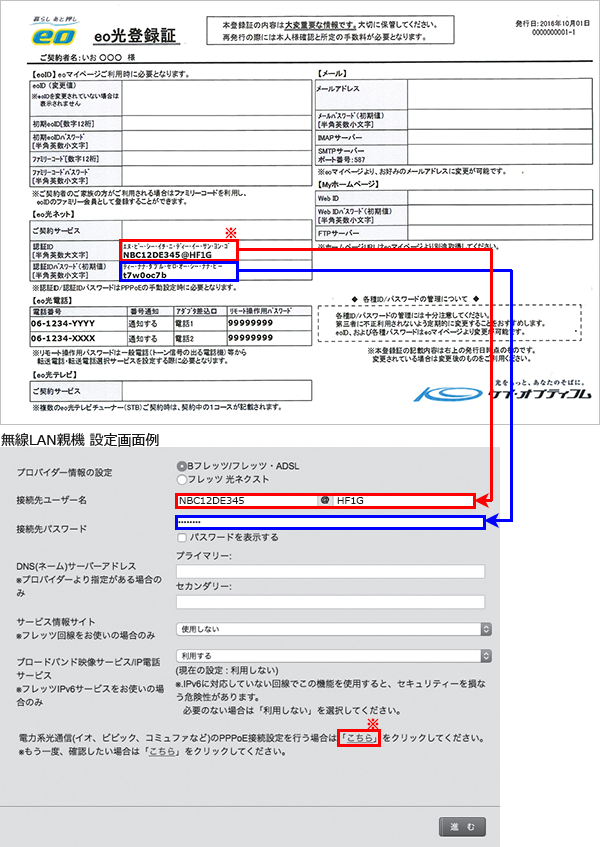
※認証IDに「@HF1G」「@HFA」「@MF1」 など@以降がある場合は、表示された設定画面で入力してください。
@以降がない場合は設定画面下部の「こちら」をクリックしてから入力してください。
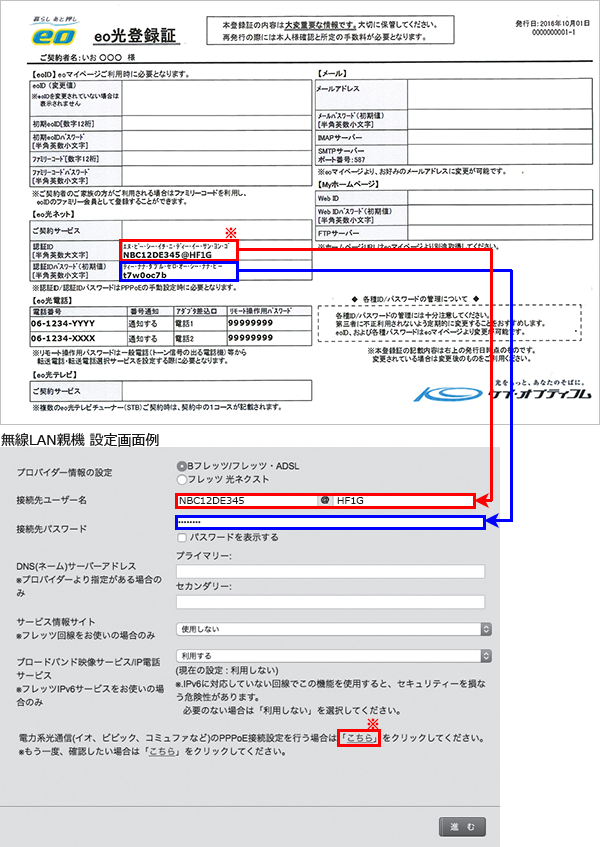
Details
Products
OS / Hardware
Was this answer helpful?
Please tell us how we can make this answer more useful.
