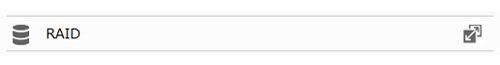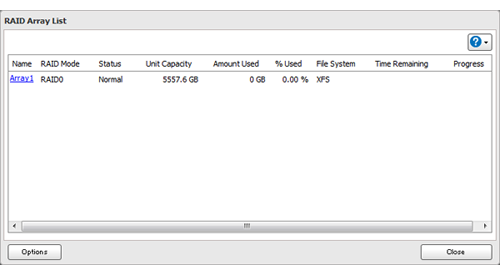[Answer ID: 15115]
LinkStation 400 - How do I change the RAID mode to JBOD?
Created 06/27/2013 12:44 | Updated 08/12/2013 16:13
With JBOD, each hard drive in the LinkStation is addressed separately. Follow this procedure to put drives from an array into JBOD mode.
| Note: | For more information about RAID arrays, click here. |
| 1. |
Click [Drives] in Advanced Settings.
|
| 2. |
Click the
|
| 3. |
Select the array to delete.
|
| 4. |
Click [Delete RAID Array].
|
| 5. |
Step through the wizard to delete the array.
|
Once JBOD mode is configured, create shared folders on each drive to use them.
Details
Products
OS / Hardware
Was this answer helpful?
Please tell us how we can make this answer more useful.

 How to Open Settings
How to Open Settings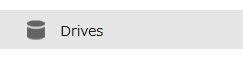
 icon to the right of "RAID".
icon to the right of "RAID".