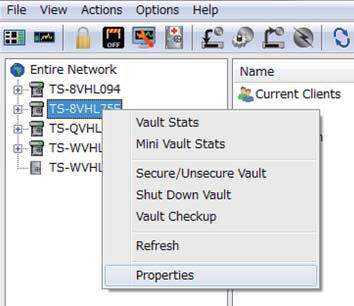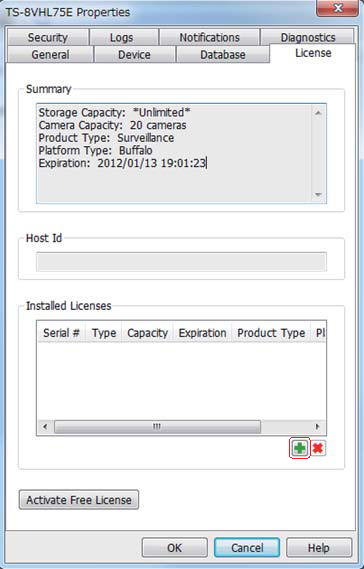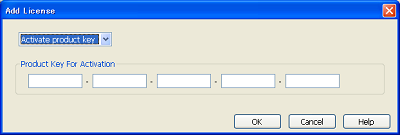[Answer ID: 14683]
How to: Activate License for Additional Surveillance Camera on TeraStation
TeraStation is shipped with a free license to support surveillance feature for a single camera. To add support for more cameras, additional license is required.
 How to Setup Surveillance Camera
How to Setup Surveillance Camera
The following is the setup procedure on how to activate license for additional Surveillance Camera support on TeraStation.
| 1. |
Download "Buffalo Surveillance Camera Client Tools Setup" from Buffalo download website and install the applications. See support/download: www.buffalotech.com.
|
| 2. |
Click [Start] - [BUFFALO] - [BUFFALO Surveillance Server] - [Vault Admin].
|
| 3. |
On the right pan tree list, right-click the TeraStation where you want to add the license and click [Properties] in the context menu.
|
| 4. |
Open the [License] tab. Under Installed license, click the [+] button to add additional license.
|
| 5. |
Enter Key for activation.
|
Details