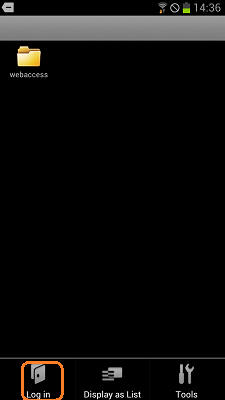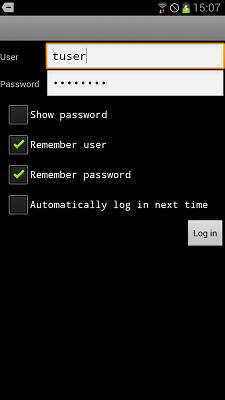[Answer ID: 14643]
Why restricted shared folders are not shown in WebAccess A Android application?
If shared folders are restricted and the default user account (user name and password setting ) are stored in application,
the application will use the default account which does not have the permission to access shared folders.
If the default account has no read permission, in such case the restricted folders will not be listed in the application.
To access the folders, you have to log in with user account which has read write access to shred folders.
| 1. |
From NAS list select the LinkStation. (*)
|
| 2. |
Next, click the Menu button, then tap [Log in].
|
| 3. |
Enter the username and password to access the shared folders.
|
* To see edit default username and password settings, in step 1 above HOLD the icon for the settings screen.
Details