[Answer ID: 14589]
How to: Backup and restore your router settings or configuration (Professional Firmware)
Created 08/02/2012 15:32 | Updated 09/19/2012 12:21
1- To backup your router settings, go to "Administration" tab .
2- Click the backup button to store router configuration to a file on your hard disk.
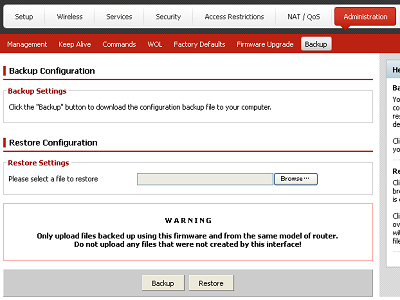
To restore the settings:
1- Click browse button and select the file from hard disk.
2- Click Restore button to restore configuration.
Details
Products
OS / Hardware
Was this answer helpful?
Please tell us how we can make this answer more useful.
