[Answer ID: 14577]
How To: Confirm SSID and the encryption key settings for WLI-UC-GNM software router?
Created 07/30/2012 12:38 | Updated 09/07/2012 15:36
1 Right-click the ![]() Software Router icon in the task tray. Choose [Option].
Software Router icon in the task tray. Choose [Option].
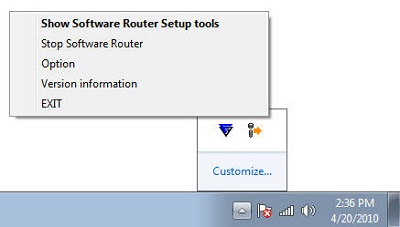
Notes: • In Windows 7, if the icon does not appear in the task tray, click ![]() so that it appears.
so that it appears.
• If the Software Router icon appears as client mode , enable the software router.
2. Refer to router Mode dialog
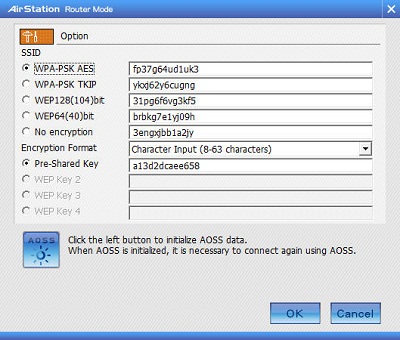
Details
Products
OS / Hardware
Was this answer helpful?
Please tell us how we can make this answer more useful.
