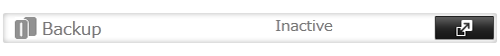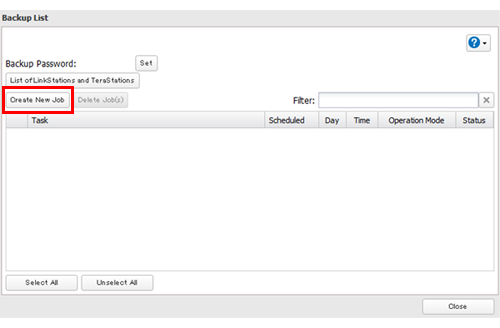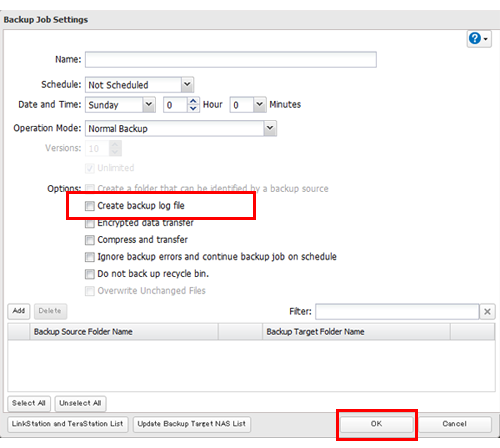[Answer ID: 14530]
How to Obtain Backup Logs
Created 07/30/2012 10:11 | Updated 09/09/2013 09:58
A backup log is created as a text file in the shared folder of the backup source.
Follow this procedure to enable “Create Backup Log File”.
| 1. |
In Settings, click [Backup].
|
| 2. |
Click
|
| 3. |
Click [Create New Job].
|
| 4. |
Check “Create backup log file”, then click [OK].
|
Details
Products
OS / Hardware
Was this answer helpful?
Please tell us how we can make this answer more useful.

 How to Open Settings
How to Open Settings
 to the right of "Backup".
to the right of "Backup".