[Answer ID: 14502]
TeraStation 5000 - How can the previously recorded movie data using the surveillance camera function be deleted automatically?
Created 07/30/2012 09:51 | Updated 07/26/2013 12:06
Follow the procedure below to delete (purge) data in a chronological order from the oldest, in case of exceeding a certain limit set to the media volume in use
- Click [Start] - [BUFFALO] - [BUFFALO Surveillance Server] - [Data Service Policies].
- Click
 , followed by the settings below on the "Create a Policy" window and clicking [OK].
, followed by the settings below on the "Create a Policy" window and clicking [OK].
Policy Name: Input "PurgeTest".
Policy Type: Select "Purge".
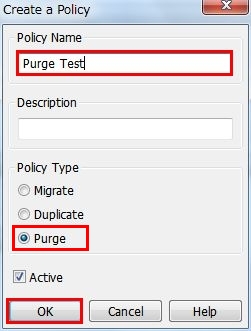
- Double-click [Source], follwoed by selecting the product containing the recorded data from [Vault].
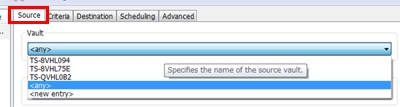
- Select [Criteria], followed by setting [Miscellaneous Options] - [Watermark: High] and [Low].
As an example, the set-up is as follows to purge old data up to 40% in case the media volume exceeds 80%.
Watermark: High: "80" / Watermark: Low: "40"
- Set time and date for execution on [Scheduling], followed by clicking
 for registration.
for registration.
Example: Execution at AM 02:00 from Monday to Friday
1. Under "When should the job run ?", select [On selected days each week].
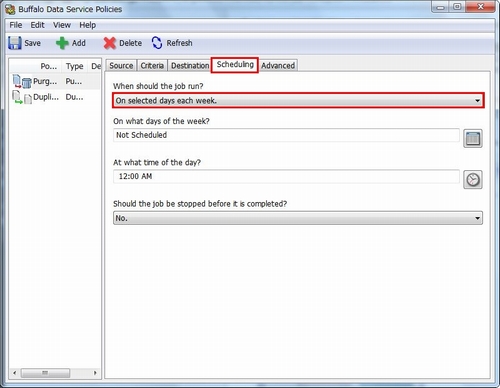
2. Open [Days], followed by ticking from "Monday" to "Friday".
3. Open the "Time" window, followed by selecting [AM][2:00] with [OK].
Details
Products
OS / Hardware
Was this answer helpful?
Please tell us how we can make this answer more useful.
