[Answer ID: 14455]
How to : MAC OS client can write to hard disk (NAS) device mounted on router with professional Firmware.
Created 07/18/2012 10:51 | Updated 11/22/2012 09:25
To have write access from MAC, re-check file sharing settings.
In System Preferences , click "Sharing" and turn on "Windows Sharing" for 10.4 or in 10.5 “Share files and folders using SMB.”
"File Sharing" in 10.6
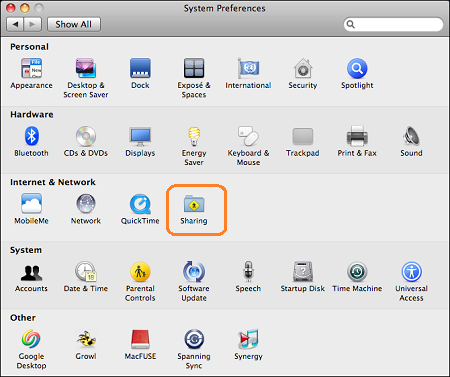
Modify User privileges to have read/write access to shard folders.
The default privilege for a user account or group you add is "Read Only".
To modify user privileges, click the menu next to user and select read & write option.
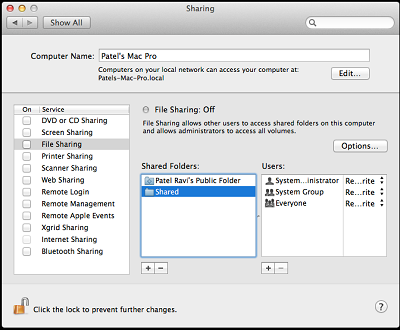
Details
Products
OS / Hardware
Was this answer helpful?
Please tell us how we can make this answer more useful.
