[Answer ID: 14437]
How can I fix a suden loss of internet connection ?
In case of sudden Internet connection loss, start by inspecting your wired connection to the network equipment.
PROCEDURE 1 - Make sure Wired LAN and Power cables are securely connected.
A. Check if the network adapter or modem is powered up and operates correctly
B. Check router power and connection to adapter/modem.
Double check and make sure cable terminals are OK and have no damage. Check plastic lock pin are OK and connected to proper port if any thing recently changed. Make sure , a click sound is heard . when the connector is inserted fully. The router has one fixed port "WAN" that only connect to the Modem. No other port can be connected
Confirm the corresponding LED for each port is on, and are indicating that cables are connected properly.
C. Finally, check Internet connection by connecting PC to router LAN port.
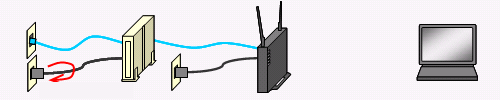
If Internet connection is available, proceed to next final step D. Otherwise, perform the following steps:
A. Recycle power to Adapter/Mode (pull plug & reconnect to power source). Wait until the unit powers back up.
B. Recycle power to access point.
D . Next, verify Internet connection by launching browser to an internet site.
If Internet connection is available, next proceed with re-connection by wireless to router.
If you have trouble with wireless connection, refer to this linkfor additional information.
Procedure 2. Turn OFF the Modem and Wireless LAN Router by switching power off or disconnect power source from the wall outlet .
Next, turn ON and connect the power lines in the following sequence:
- Disconnect power to both modem and router.
- Connect Modem power first and Wit until modem is fully operational and next apply power to Wireless LAN router.
After the DIAG LED tunes OFF, verify Internet connection by launching browser to an internet site.
if If Internet connection is not available, Please go to procedure 3.
Procedure 3. re-Initialize the wireless LAN router to factory setting.
Note - Pushing Reset button will erase any user settings and re-initialize the device to factory default .
- Push reset button. Generally, pushing the reset button will reset the device. Refer to the product manuals for specifics.
- Setup internet connection by following the easy setup steps in management WEB UI . Refer to product manuals for more details.
Details
