[Answer ID: 14026]
How do I set the router with Fixed IP address which the ISP provided?
Created 03/16/2012 15:07 | Updated 04/25/2012 15:34
If "No server was detected" screen was displayed while initial setup, your network environment is established with Fixed IP address.
The IP address and other parameters are provided from ISP by an e-mail or any documents.
Please follow the steps below based on the information from the ISP.
- Click [Back] button, and go back to the Top page on the Web Admin interface.
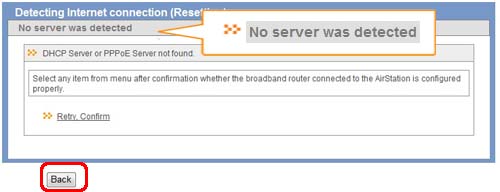
-
Navigate to [Internet/LAN]-[Internet], enter Static IP address and select subnet mask.
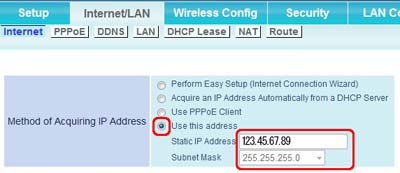
-
Click [Apply] to apply the settings for the router.
-
Click the icon of the browser, and try accessing to the Internet.

Details
Products
OS / Hardware
Was this answer helpful?
Please tell us how we can make this answer more useful.
