[Answer ID: 14002]
How can I initial setup on a product with Windows PC? (LS-QVL Series)
Created 02/23/2012 08:32 | Updated 02/23/2012 09:28
- Connect LinkStation and a router with LAN cable.
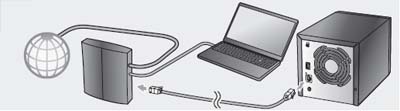
- Insert AC adapter cable to LinkStation, connect AC adapter and a power cable, then plug the cable in the outlet.
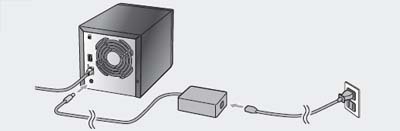
- Press the Power button to turn on. Wait for 4 minutes until the LED under the Power button glows steadily in blue.
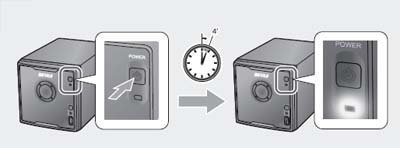
- Insert the installation CD.

1) Click [Run LSavi.exe].
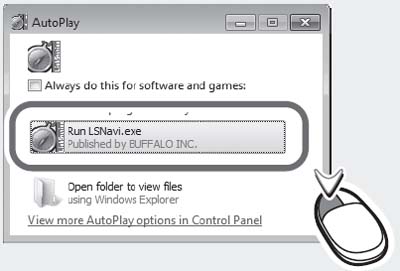
2) Click [Yes].
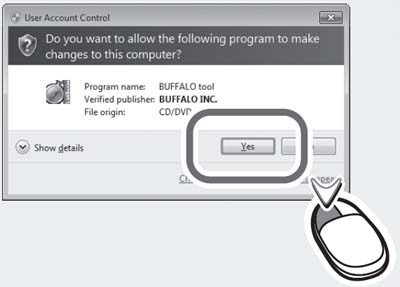
3) Click [Begin Installation]. Follow the steps shown in the screen.
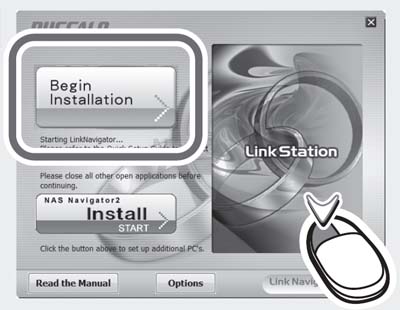
4) Click [Complete]. Setup is now complete.
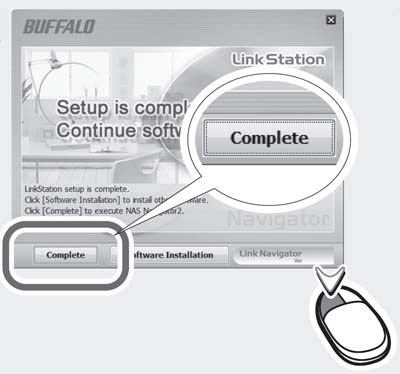
5) Double-click the [LS-QVL] icon that is shown in the NAS Navigator2 window.

6) Double-click the "share" folder.

Now a shared folder is open.
Details
Products
OS / Hardware
Was this answer helpful?
Please tell us how we can make this answer more useful.
