[Answer ID: 13901]
How do I reboot the CloudStation?
Created 01/11/2012 08:41 | Updated 09/04/2013 10:33
CloudStation can be restarted from local access page.
- Go and login to the local Web interface.
Click here to learn how to login to the local Web interface.
- Click the power icon on the right top of the page, next to your device name.
Click [Restart CloudStation] in the drop-down menu.
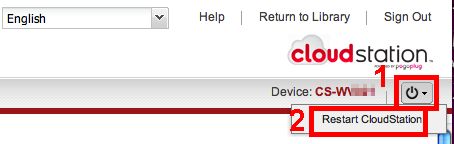
- The CloudStation starts restarting.
Wait until the power LED stop blinking blue.
Details
Products
OS / Hardware
Was this answer helpful?
Please tell us how we can make this answer more useful.
