[Answer ID: 13896]
How do I backup the data stored in CloudStation to external USB hard disk? (for the model which has USB port)
Created 01/06/2012 14:39 | Updated 03/01/2012 15:01
- Go to the local user interface.
Click here to learn how to access the local user interface.
- Navigate [Backup]-[USB Backup] under Device Settings.
Set the Backup Schedule, Source, Destination, Day, Time, and Backup type, and click [Apply] button.
- Incremental Backup
Incremental Backup backups whole data stored in the CloudStation.
You could recover backuped files in an eariler time than Full or Differencial backup, but backuped files will become larger than the data backuped by Full Backup if you often work Incremental Backup. - Differential Backup
Differential Backup backups only the files that are added newly after the previous backup task.
You could backup the files eariler than other backup types but it will take more time when you recover the backuped files.
* If you select Differential backup in the Backup type, please confirm whether your data is saved properly.
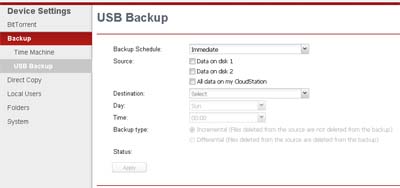
- Incremental Backup
- After the setup is completed, the status changes to "Waiting".
* If you select "Immediate" in dropdown menu of Backup Schedule, the status changes to "Backup progressing" while the backup is working.
Note:
Only the USB HDD formatted by NTFS can be configured as a backup destination
If the HDD is formated in EXT3, the message prompts to request changing the format type before the backup is operated.
Move the data to other storage if it is necessary when you format the HDD. All data will be deleted completely if you operate formatting.
Details
Products
OS / Hardware
Was this answer helpful?
Please tell us how we can make this answer more useful.
