[Answer ID: 13895]
How can I use BitTorrent?
Created 01/06/2012 08:33 | Updated 05/09/2013 08:57
- Log in to the Web Admin interface.
Click here to see how to log in to the local Web interface. Click [Device Settings] - [BitTorrent].
Enable BitTorrent, select a download destination folder to save a file downloaded by BitTorrent, and click [Apply].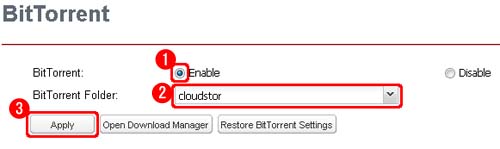
- Click [Open Download Manager].
Add a torrent file, then try downloading on Download Manager.
Notes:
- To use BitTorrent, enter the username and password. By default, each parameters are below.
Username: admin
Password: (blank; no password) - Click [Restore BitTorrent Settings] to initialize all settings for BitTorrent including the password.
- The Download Manager is similar to "μTorrent". For more information on how to use it, do an Internet search for "μTorrent".
Details
Products
OS / Hardware
Was this answer helpful?
Please tell us how we can make this answer more useful.
