[Answer ID: 13864]
How do I share the files or folders in the CloudStation with an email on Android devices?
Created 12/16/2011 17:29 | Updated 09/04/2013 10:22
- Show your files or folders in the CloudStation using Pogoplug mobile apps.
Click here to see how to display files or folders in the application. - Hold the file or folder to share for about 2 seconds.
- Tap [Send Link].
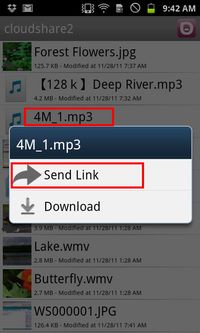
- Select your email application.
Enter an email address to send it to and send the message.
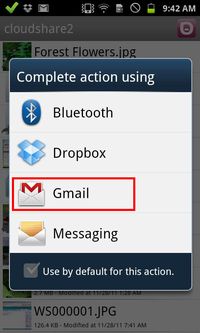
Accessing to the shared file or folder:
- Click the URL from the email that was sent using steps above.
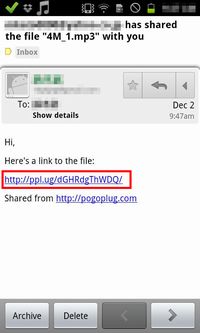
- The shared file will open on the browser.

Details
Products
OS / Hardware
Was this answer helpful?
Please tell us how we can make this answer more useful.
