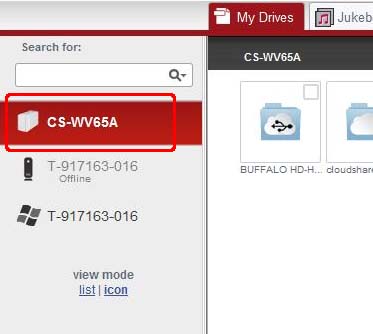[Answer ID: 13824]
How do I know if the external USB drive is recognized by the CloudStation?
You can check if the external USB drive is recognized by the following three methods.
Check on the local Web interface
Check on the remote Web interface
|
Check on the local Web interface |
| 1. |
Open the local Web interface. Click here to see how to access to the local Web interface.
|
| 2. |
Navigate to [System]-[Storage]. The list of storage devices is displayed. Check if "usbdisk #" is displayed.
|
|
Check on the remote Web interface |
| 1. |
Access the remote Web interface. https://cloudstation.pogoplug.com/
|
| 2. |
The external USB drive connected to the CloudStation will be displayed in the drive list in the left side of the screen.
|
|
Check on (My) Computer |
| 1. |
Launch the Pogoplug drive. For more information on how to use the Pogoplug Drive, click here.
|
| 2. |
Open (My) computer on your PC. The USB drive recognized by the CloudStation will appear in the "hard disk drive" list.
|
|
Only the USB drive formatted by NTFS can be recognized by the CloudStation.
The USB drive needs to be formatted to NTFS before you connect it to the CloudStation. Click here to see how to format the USB drive. |
Details