[Answer ID: 13822]
What if I forget the password for access page?
Created 12/01/2011 08:31 | Updated 09/04/2013 10:32
The operation is different depending on the Web interface.
- If you forget a password of the local Web interface
- If you forget the password of the remote Web interface
| If you forget the password of the local Web interface: |
- Make sure if the default password can be used to login to the local Web interface.
default value: password

- If you can not login to the local Web interface with above default password, initialize the product settings by pressing function button, and check if you can login to with the default password.
* The initialization process will not delete any data in the CloudStation.
* In CS-X series, there is no function button on the unit, you can not initialize the product settings by any way
without logging in to the Web interface.
Please contact to a technical support center in you region.
| If you forget the password of the remote Web interface: |
- Go to the login page for the remote Web interface, and click [Forgot your password?].
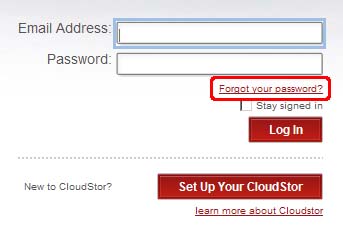
- Enter your registered e-mail address (this is the one you use when you login to the remote Web interface), and click [Reset].
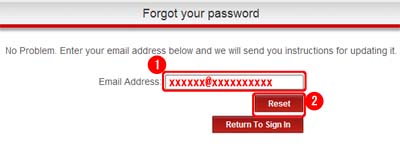
- The link to reset the password will be sent to your registered e-mail address.
Click the link to reset the password. The password has been reset.
Details
Products
OS / Hardware
Was this answer helpful?
Please tell us how we can make this answer more useful.
