[Answer ID: 13675]
How do I add a new folder on the remote Web interface?
Created 10/14/2011 10:32 | Updated 05/08/2013 13:18
- Go to the remote Web interface. Click here to show the login page.
- Select the CloudStation and a shared folder in which creates a new folder.
- Click [Create new folder], a new folder will be created in the folder.
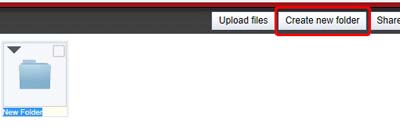
- Enter a name for a created folder.
Details
Products
OS / Hardware
Was this answer helpful?
Please tell us how we can make this answer more useful.
