[Answer ID: 13627]
How can I initial setup on a product with Macintosh PC? (LS-WXL, LS-WVL Series)
Created 09/30/2011 13:23 | Updated 02/23/2012 09:18
- Connect LinkStation and a router with LAN cable.

- Insert AC adapter cable to LinkStation, connect AC adapter and a power cable, then plug the cable in the outlet.
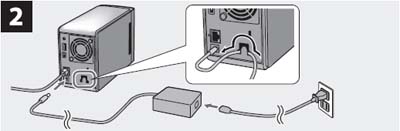
- Set the Power Mode switch to the "ON" position. Wait for 4 minutes until the Power LED glows steadily in blue.
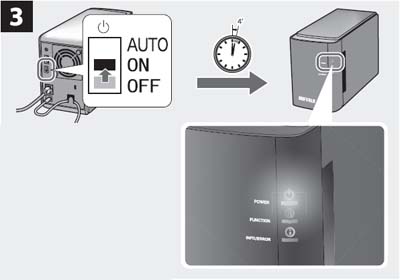
- Insert the installation CD.
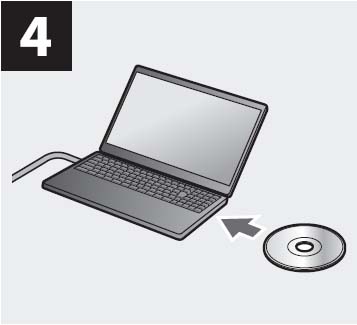
1) Double-click the "LinkNavegator" icon.
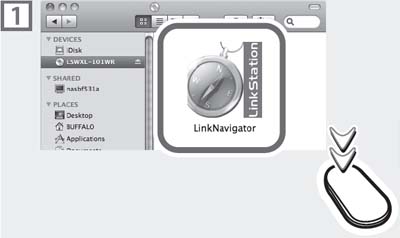
2) Click [Begin Installation].

3) Select a LinkStation to set up from the drop-down menu, then click [Next].
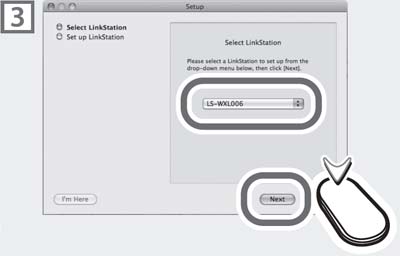
4) Set the Power Mode switch to either the "Auto" or "ON" possition, then click [Complete].
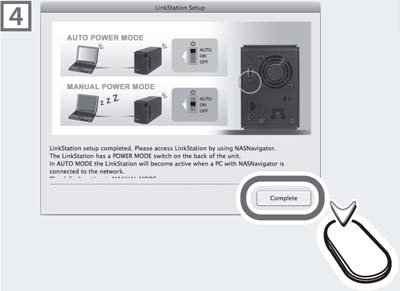
5) Double-click the "LS-WXL" or "LS-WVL" icon that is shown in the NAS Navigator2 window.
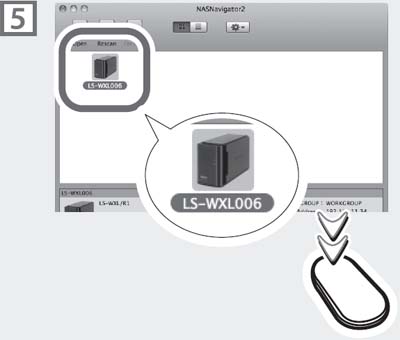
6) Select "share", and click [OK].
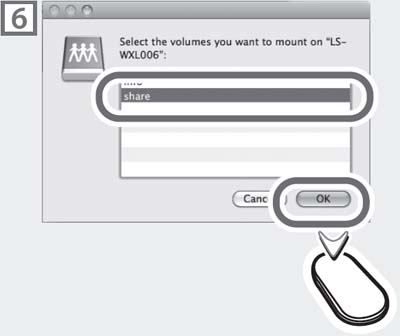
7) Double-click the "share" icon.

Now a shared folder is open.
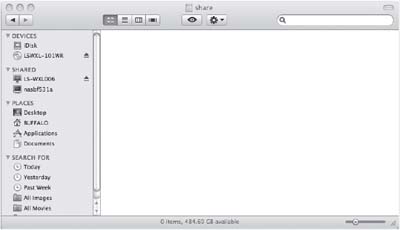
Details
Products
OS / Hardware
Was this answer helpful?
Please tell us how we can make this answer more useful.
