[Answer ID: 13613]
Extending the License Period.
In the following situations, you may wish to add a period of activation to the antivirus software:
-
If you have added antivirus software to a TeraStation that didn't come with a license for antivirus updates.
-
To extend the update period for a TeraStation whose license for updates has expired.
To add update capability to a TeraStation that didn't come with a license for software updates, please purchase a Buffalo OP-TSVC license pack (sold separately). OP-TSVC license packs can also be used to extend the license period for TeraStations whose antivirus update period has expired.
Notes:
Not all TeraStation can run antivirus software.
Do not buy a license pack until you're sure that your TeraStation is antivirus-capable.
To add antivirus support to a TeraStation that didn't come with it, you must install an updated firmware.
The OP-TSVC license pack does not add antivirus support to a TeraStation. It only adds update capability.
Antivirus software on a TeraStation can remain active for up to 5 years. You will not be able to extend the license period beyond 5 years total.
- Open Trend Micro NAS Security settings.
- From the left-side menu, choose [Administration]-[Product License].
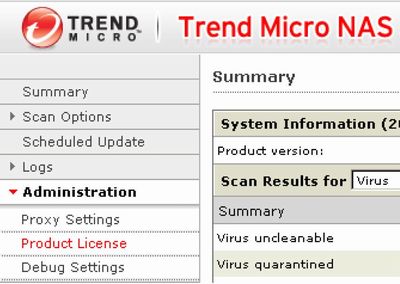
- Enter the serial number from the "Trend Micro NAS SecurityTM License Pack GUIDE", included in your OS-TSVC package. Click [Activate].
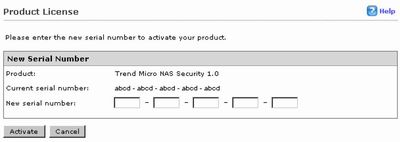
This completes the procedure for extending the license period.
To check the status of the current license, open the Trend Micro NAS Security settings page and select [Administration]-[Product License] from the left-side menu.
Details
