[Answer ID: 12761]
I cannot play Blu-ray Media with PowerDVD.
Created 06/22/2011 13:00 | Updated 06/27/2011 09:54
If you cannot play Blu-ray Media with PowerDVD, or an error message appears, the version of software may not be the latest. Follow the procedure below to update the software.
- Start "PowerDVD" to show the screen. Click the
 icon on the screen.
icon on the screen.

- Click the [Patch] tag on the "Update Information" screen.
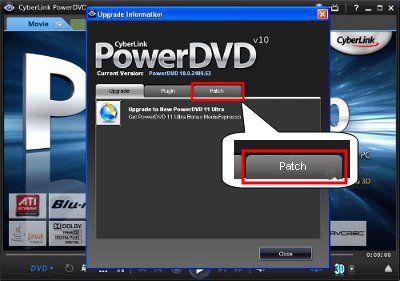
- Click [Critical update for PowerDVD!] on the "Update Information" screen.

- Click [Download free update now] on the screen below.
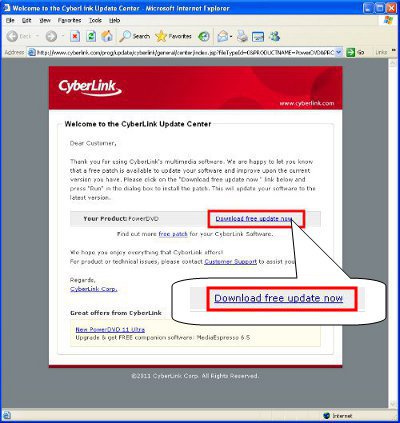
- Click [Run] on the "File Download - Security Warning" screen.

- Click [Run] again on the screen below.

- Click [Yes] on the "Question" screen.

- When the screen below appears, click the
 button to exit PowerDVD. And click [Retry].
button to exit PowerDVD. And click [Retry].

- Click [Yes] on the "Question" screen.
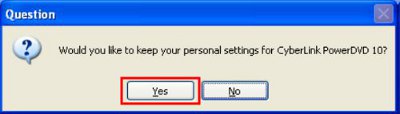
- The wizard below will start.
Follow the wizard to apply the patch and update the software. And, click [Next].
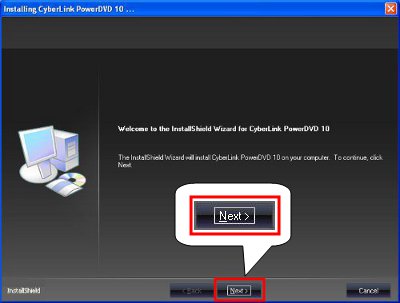
Details
Products
OS / Hardware
Was this answer helpful?
Please tell us how we can make this answer more useful.
