[Answer ID: 12584]
How can I make TeraStation join the NT Directory to get domain useres/groups from the domain controller?
Created 05/19/2011 15:01 | Updated 10/06/2011 15:28
First, configure the network route for the NT Domain.
- Click [Netwrk]-[Settings]-[IP Address Settings] in the Web Admin interface.
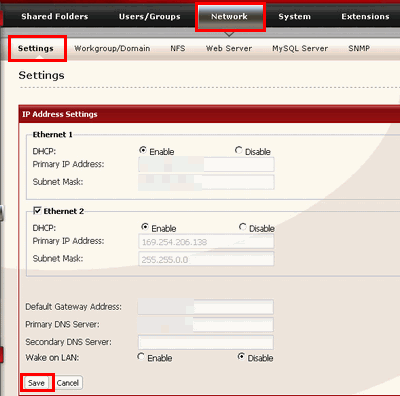
* Primary DNS Server should be same IP address as the domain controller if you set the domain cotroller should be DNS.
You can see the IP address of Local Area Connection Status.

Next, configure the settings for NT Domain.
- Click [Network]-[Workgroup/Domain]-[Modify Settings] in the Web Admin interface of the TeraStation.

- Enter the remaining data in the appropriate fields in the screen below, and click [Save].
(Refer to the list below.)
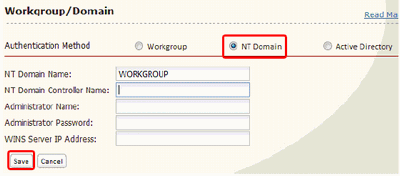
About the data to enter into the fields in the screen shown above.
*1
*2Enter the Domain Name and the Domain Controller Name.
How to check Domain Name and Domain Contoller Name
For Windows Server 2003,
Go to [Computer Name] of [System Properties]
The Active Directory Domain Name (DNS/Realm Name) is shown in the [Domain] field, and Active Directory Domain Controller name is shown in [Full computer name] field.
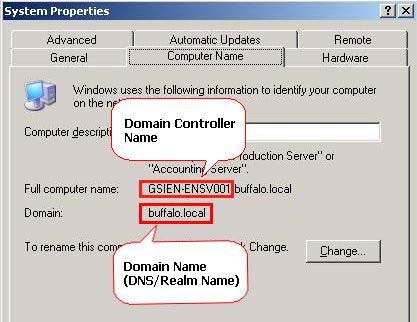
*3 Enter the Administrator name of your domain controller. *4
Enter the Administrator password of your domain controller.
*5
Enter the IP address of the WINS server in the network that the TeraStation belongs to.
(If there is the WINS server.)
Details
Products
OS / Hardware
Was this answer helpful?
Please tell us how we can make this answer more useful.
