[Answer ID: 12210]
How can I check if UPnP feature is working properly? (Windows 7)
Created 04/08/2011 14:43 | Updated 04/23/2014 15:12
Check if UPnP feature is working with the following procedure.
- Click [Start] - [Control Panel] - [View network status and tasks].
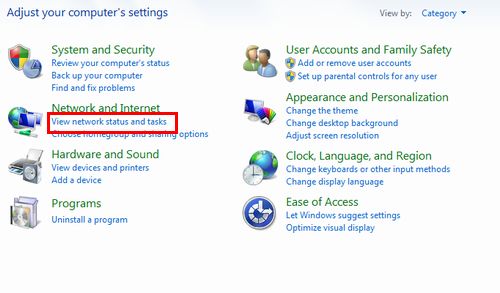
- Click [View full map].
- Right-click [Gateway], then select [Properties].
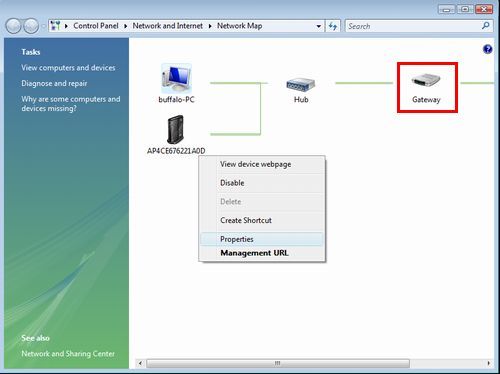
In case that the dropdown menu does not appear when you right-click [Gateway], "Network Discovery (UPnP)" on Windows 7 might be disabled, it might be blocked by Windows Firewall, or UPnP feature might be disabled. - Confirm that the "Properties" is displayed.
Details
Products
OS / Hardware
Was this answer helpful?
Please tell us how we can make this answer more useful.
