[Answer ID: 12206]
How do I check Windows Firewall? (Windows XP)
Created 04/08/2011 12:50 | Updated 08/30/2011 13:53
In case that UPnP software does not work properly, please check the configuration of "Windows Firewall" with the following procedure.
- Click [Start]-[Control Panel]-[Network and Internet Connections]-[Network Connections].
- Double click [Local Area Connection].
- Click on the [Properties] button in the [Local Area Connection Status] window.
- Click on the [Advanced] tab in the [Local Area Connection Properties] window, and then click the [Settings] button.
- If there is a check mark in the box of [Don't allow exceptions], remove the check mark.
*If "Windows Firewall" is disabled, you do not have to check other settings. Click the [OK] button to close the window.
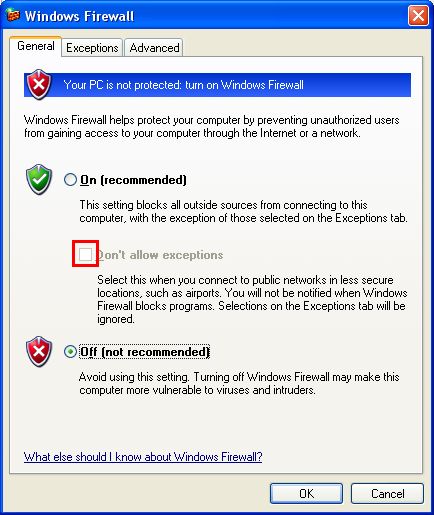
- Click the [Exceptions] tab.
Check an appropriate (using) program (software name) and service if there is no check mark in the box
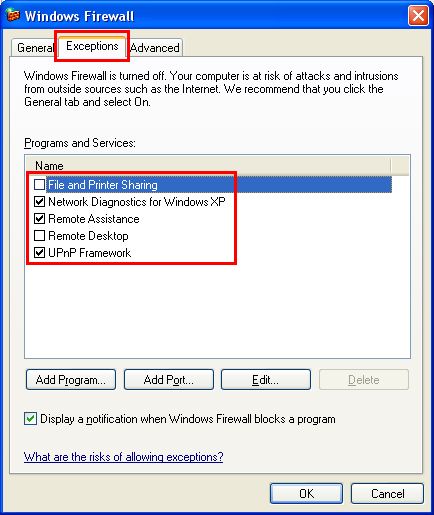
- Click on the [OK] button in each window, and then close it.
Details
Products
OS / Hardware
Was this answer helpful?
Please tell us how we can make this answer more useful.
