[Answer ID: 12205]
How can I connect iPhone 3G/3GS to the wireless AP by wireless hooking up on the Internet?
Created 04/08/2011 12:44 | Updated 05/31/2011 09:35
- Check the SSID(12-digit Mac address) and the encryption key (13-digit alphanumeric characters) of a wireless main unit, and write them down.
*The encryption key is alphanumeric characters combined alphabets (a to k, m to n, p, r to y) except “l”, “o”, “q”, “z” and numbers (0 to 9).
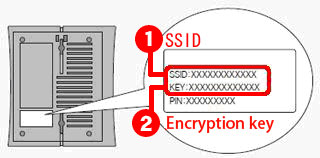
* This example is WZR-HP-G300NH case.
There are two SSIDs and Encyption keys for 802.11a and 802.11g connection on WZR-HP-AG300H. - Turn on the iPhone 3G/3GS and iPod touch, and tap [Settings] at the Home Screen.

*Press the Home button located underneath the screen frame to go back to this screen.

- Tap [General].
- Tap [Keyboard].
- Tap [International Keyboards].
- Check "English" is available.
And then, tap [Keyboard] - [General] - [Settings] to go back to the screen. - Tap [Wi-Fi].
- Make sure the "Wi-Fi" button is ON.
Wait for a while until the SSID searching is completed.
*If the "OFF" button appears, a wireless feature is disabled.
Tap the button to enable a wireless connection. - Tap the SSID from the Step1 under "Choose a Network...".
If the SSID cannot be found, scroll the list to check it.
*A key symbol appears because the encryption key is set. - The screen to enter an encryption key (password) appears.
Make sure "Join" is displayed on the keyboard. - Tap the encryption key written down from the step 1. Then tap the [Join] button.
*The encryption key is case-sensitive.
To enter upper-case characters, tap the “↑” button (equivalent to the shift key), then enter the value.
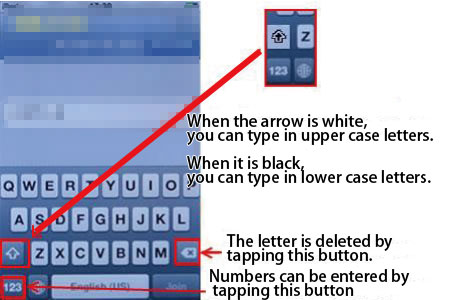
- When the icon indicating that a wireless connection complete is displayed on the upper left of the screen, the setup is complete.
- Press the Home button and tap [Safari] to connect to the internet.
When the internet screen appears, the setup is complete.

*iPhone is a trademark of Apple Inc.
*iPhone brand name is used under license of iPhone Inc.
*The information of this website is independent and it is not approved, supported or authorized by Apple Inc.
Details
Products
OS / Hardware
Was this answer helpful?
Please tell us how we can make this answer more useful.
