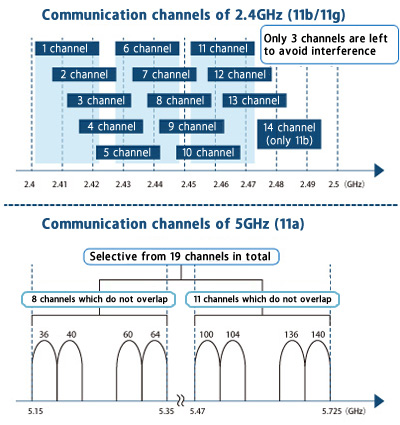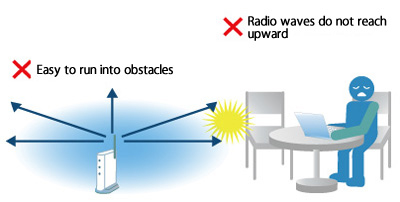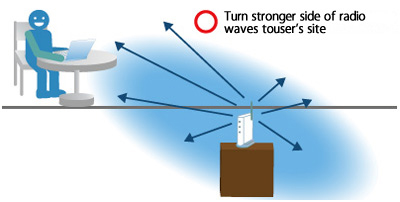[Answer ID: 12185]
How can I fix the problem when the wireless connection is slow, or gets cut off often?
Created 04/07/2011 10:24 | Updated 04/23/2014 15:50
| Cause | Solution |
|
The firmware on the AirStation is not the latest version. |
Update the firmware on the AirStation. See how to update firmware. See how to update firmware. |
| The driver of the wireless client is not the latest version. | Update the driver of the wireless client. See how to update a driver. See how to update a driver. |
| Wireless problems are caused by channel interference. |
|
| Radio waves cannot be received properly. | |
| The security software is affecting the system. | Turn off the security software temporarily. |
Details
Products
OS / Hardware
Was this answer helpful?
Please tell us how we can make this answer more useful.