[Answer ID: 11647]
How is Wi-Fi (wireless LAN) connection constructed?
Created 03/09/2011 09:13 | Updated 03/29/2011 17:12
To connect a PC or a printer using wireless LAN, it is necessary to confirm or setup three items: the standards, SSID, and encryption method.
- Standards
Each wireless LAN equipment is classified according to the frequency band and maximum communication speed.
Connection cannot be made between standards of different frequency bands.
Connection can be established between the ones of the same frequency band; however, communication speed is selected from the slower side.
If the master device supports all standards, the device can communicate with any follower device.
Types of the standards
Communication speed
11 Mbps
54 Mbps
300 Mbps
2.4GHz band
IEEE802.11b
IEEE802.11g
IEEE802.11n
5GHz band
-
IEEE802.11a
IEEE802.11n
- SSID
This is like a name assigned for each wireless LAN, which is used to identify the partner device connected.
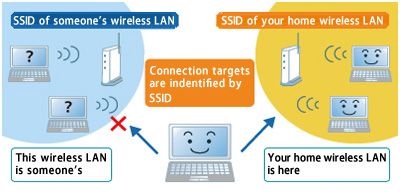
- Encryption method
To employ the wireless LAN, be sure to set up a cipher.
Otherwise, that wireless LAN might be used by strangers, or the whole content of your network might be exposed to them.
To use encryption, set up an encryption key (like a password to use the wireless LAN).
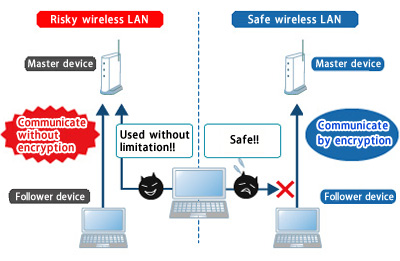
The newer the encryption method is adopted, the safer the system becomes. Most wireless LAN equipment support the safest standard, AES(WPA2).
PC Smartphone Cellular phone Game machine/home appliance 
AES
(WPA2/WPA)○
○
○
△
(Supported by some of them)TKIP
(WPA)○
○
○
△
(Supported by some of them)WEP
○
○
○
○
Since old equipment or part of game machines do not support AES, it is necessary to secure safety by isolating the ones which support WEP only.
- To use wireless LAN, host devices (such as wireless LAN routers) are necessary.
Even if the PC or printer does not incorporate any wireless LAN mechanism, such devices will be able to connect with wireless LAN networks using an adaptor connected with a USB or LAN port.
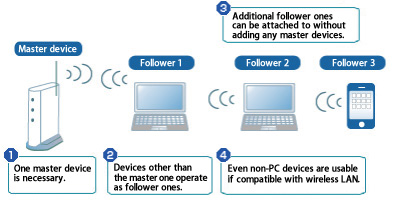
Details
Products
OS / Hardware
Was this answer helpful?
Please tell us how we can make this answer more useful.
