[Answer ID: 11478]
How to configure Dynamic DNS (in case of using a service other than BUFFALO Dynamic DNS)
Created 03/07/2011 10:54 | Updated 04/15/2011 17:29
How to configure Dynamic DNS is like below:
- Open the setting screen of the wireless AirStation (master device).
- Click [Internet/LAN] and [DDNS].
- Make settings on the Dynamic DNS setting screen as follows, then click the setup button.
■Choosing DynDNS:
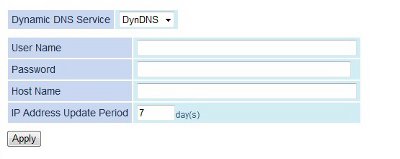
- Enter the information registered in DynDNS for the username, password, and host name items.
- Specify a cycle to notify IP addresses to the Dynamic DNS service provider for the IP address update cycle item.
■Choosing TZO:
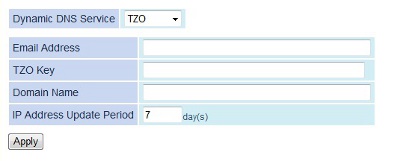
- Enter the information registered in TZO for the username, TZO key, and domain name items.
- Specify a cycle to notify IP addresses to the Dynamic DNS service provider for the IP address update cycle item.
* Make sure to make a registration in the Dynamic DNS server before utilizing the Dynamic DNS service.
Details
Products
OS / Hardware
Was this answer helpful?
Please tell us how we can make this answer more useful.
