[Answer ID: 10937]
How do I change the RAID mode to RAID10 on my hard drive?
Several RAID modes are available for LinkStation models with multiple hard drives.
LinkStation with only one hard drive do not support RAID modes.
By default, RAID mode is set to RAID0.
If you change the mode, follow the steps below.
All data is lost when the RAID mode is changed. Back up any important data before changing RAID modes.
※RAID 10 mode is available for LinkStation models with 4 hard drives. RAID 10 combines 4 hard drives into a single array. Usable space is the sum of the capacity of 2 hard drives. Data is written separately and access speed is faster than other RAID modes. Since the same data is written to 2 hard drives at the same time, if drive in a pair (1-2 or 3-4) is damaged, data can be recovered by replacing the damaged hard drive. If both 1-2 or 3-4 hard drives are damaged, you can not recover data.
- Change system to normal mode.
Click here for how to setup for Normal mode. - Click [System]-[Storage]-[RAID array] in the Web Admin interface.
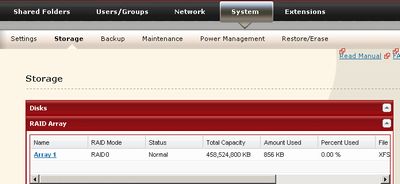
- Click the array you want to configure.
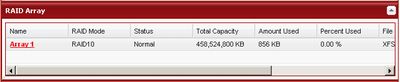
- Select hard drives (all 4 of them) to use in RAID 10.

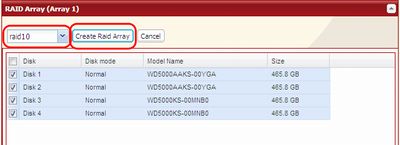
(1) Select [raid10].
(2) Click [Create RAID Array]
While the array is being built, the file transfer speed will be slower than usual for hours. It will take about 6 hours for a 1 TB RAID array. The Info/Error LED or the Power LED will blink amber while the array is being built. Do not turn OFF the LinkStation while the RAID array is being built.- The [Confirm Operation] screen will appear. Enter the number shown in the Confirmation Number field within 60 seconds, then click [Apply].
- Follow the instructions displayed on the screen.
Whe the build finishes, the LED will stop blinking. You have now set up a RAID 10 array.
Details
