[Answer ID: 10929]
How do I change the RAID mode to RAID0 on my hard drive?
Created 02/25/2011 15:10 | Updated 09/29/2011 10:01
Several RAID modes are available for LinkStation models with multiple hard drives.
LinkStation with only one hard drive do not support RAID modes.
By default, RAID mode is set to RAID0.
If you change the mode, follow the steps below.
All data is lost when the RAID mode is changed. Back up any important data before changing RAID modes.
※ Multiple hard drives under RAID0 mode are combined into a single array. The total capacity of all drives is usable. It provides faster performance and additional storage. If any drive is damaged, all data on the array will be lost.
- Change system to Normal mode first.
Click here for how to setup for Normal mode. - Click [System]-[Storage]-[RAID array] on setting screen of LinkStation.
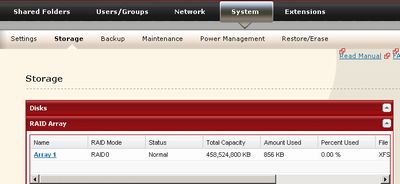
- Click the array you want to configure.
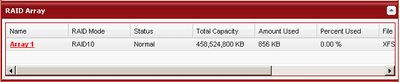
- Select available hard drives.
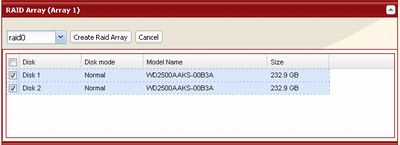
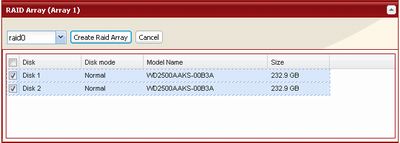
(1) Select [raid0].
(2) Click [Create Raid Array].- The [Confirm Operation] screen will appear.
Enter the number shown in the Confirmation Number field within 60 seconds, then click [Apply]. - Follow the instructions displayed on the screen.
You have set up a RAID 0 arrays.
Create a shared folder next.
Details
Products
OS / Hardware
Was this answer helpful?
Please tell us how we can make this answer more useful.
