[Answer ID: 10836]
How can I use the LinkStation as a DLNA Media Server?
Created 02/25/2011 10:29 | Updated 04/24/2014 08:42
The LinkStation is equipped with a DLNA Media Server. Videos, pictures, and music saved on the LinkStation can be displayed or played on TV, audio devices, gaming console, and other DLNA compatible network devices.
To use DLNA on the LinkStation, follow the instructions below.
- In the Web Admin interface, navigate to [Extentions] - [Media Server], then click [Modify Settings].
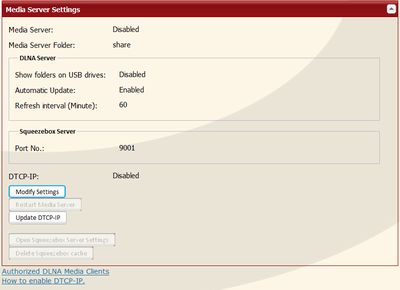
- If it is set to [Disable], click [Enable].

What is DLNA?
DLNA (Digital Living Network Alliance) defines Home Network Device Interoperability Guidelines, which are product design guidelines in the industry's standart technology in order to achieve the interconnecting environment for digital devices (computers, home appliance, mobile devices and so on.)
Details
Products
OS / Hardware
Was this answer helpful?
Please tell us how we can make this answer more useful.
